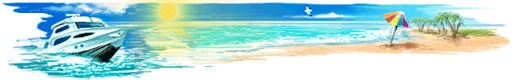|
What shall I do if I do not want everyone to see my loan application?
You need to create a regular application. However, you need to type the account number of a specific agent in the field marked "For agent", or choose an agent(s) from your list. Your request will be sent directly to the specified person, and no one else will see it.
|