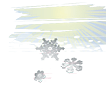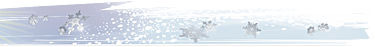Security settings
Being concerned about safety is the best way to avoid fraud. You can never be sure that your login password was not intercepted by hackers, and that you are the only one who knows it. For that reason the Perfect Money system offers several powerful and proven security tools:
Identity Check
This tool is used to identify the real owner of the PM account. It is a kind of a monitor for Perfect Money. Although it is not able to display the user's face, it identifies the computer used to access an account. If the system identifies any unknown network or IP-address that was never used before for account access, the security system blocks the access to an account and sends out a PIN-code to an e-mail address on file.
Some Internet providers often offer dynamic IP-addresses to their users. In this case, the system will send messages with new PIN codes each time your IP-address changes.
This security option is enabled by default. You can disable the authorization by IP-address option (not recommended) in the “Security” section. To do that, you need to go to "Settings", click on "Change Security Settings" and then click on "Disable". The system will send a new PIN-code to your email to make sure that this change is made by the account owner. After entering the correct PIN-code, user authentication by IP address will be turned off.
SMS Login
This option is used to create a logical connection between the user's account and the user’s mobile phone. Each time someone tries to enter the user's account, the system will send a confirmation code to the user's mobile phone specified during registration. SMS-authentication is the most advanced and reliable way to protect the user against unauthorized entry to his/her account.
Attention! SMS notification is a paid service. The cost of each message is 0.1 USD.
To use SMS authentication, you need to have at least 5 USD in your account.
Code Card
The system provides a user with a security code card with a graphic image of the code e-mailed to the user. Each time he/she performs a transaction, the system sends out a request to use the code from a code card that is generated at random. The Code card is a convenient and reliable supplemental protection tool that is used in many large financial systems of the world. When a user enables this option, the system will automatically generate a code card available for downloading within 24 hours. It is also emailed to the address provided during registration.
Disabling this option also requires entering a code from the card.
We do not recommend that users should store the digital copy of the Code Card on their computers and/or in their e-mail boxes. Keep a hard copy of your code card. Print it immediately after receipt and delete the digital one.
Anti-fraud filtration system
Perfect Money has implemented a unique intellectual antifraud system that scans each transaction performed by a user to minimize the risk of fraudulent activity. If any transaction seems to be suspicious, the system automatically redirects the payment request to operators for manual processing. If the payment has not been identified as fraudulent, the operators will transfer it to the recipient. Due to the nature of this procedure, the transfer of such payment can take up to 24 hours. If your payment is delayed, we recommend that you wait for 24 hours, and then contact the customer support to clarify the circumstances.