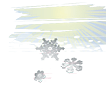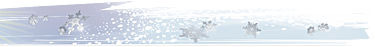Credit Exchange
The Perfect Money Credit Exchange is a special platform for lenders and borrowers. It is very profitable to provide online loans as you can earn good interest. Online money borrowing process can be of interest to people who need to quickly solve a problem of lack of funds, to develop business or to obtain money for personal use without going to the bank.
The member area of the Credit Exchange user account consists of the following subsections:
Lobby
This is the main area that can be accessed through a user login into the Credit Exchange. In this section you can view information about recent requests, as well as the status of your transactions.
About Credit Exchange
We recommend that you read this section before starting to work with the Credit Exchange. Learn all the details and features of the Credit Exchange tools. Read the frequently asked questions. Study the risks and the ways to minimize them while working with the Credit Exchange.
Take a loan
In this section you can create a request for a loan from other Perfect Money users. Specify your requirements and your request will be added to the others. A user who takes out a loan returns it with an interest.
Offer a loan
In this section you can create a loan proposal for other Perfect Money users. Specify your requirements and your request will be added to the others.
Agent check
This tool allows you to always check a user by his/her account number. You can also see the Trust Score and customer feedback about the user's activities in the Credit Exchange platform.
Ratings
We have created the "Ratings" section to help people get maximum return on the Credit Exchange, and therefore, to provide more opportunities to borrow money. All members of the Credit Exchange are evaluated on transaction volume and feedback in descending order based on confidence.
My agents
This section is created for those people who want to work only with reliable counterparties and do not want to look for new ones. Here you can always lend or borrow working with people from your list to minimize risks.
My requests
All your requests and proposals made on the Credit Exchange are listed in this section. You can view, edit, and delete the previously created requests. You can also view responses to your questions and the history of all your requests.
My deals
We have created the "Deals" section to help you better navigate your closed deals. Here you can learn about loan maturity, interest rates and other details of each of your transactions.
Statement
All transactions made within the system are shown in the "Statement" section. Here you can search for transactions using a filter.
Settings
Set up your profile on the Credit Exchange to work properly.
Terms of use of the Credit Exchange
Terms of use of the Credit exchange are transparent and very clear. Both lenders and borrowers pay 0.5% for transferring money to each other. Please note that the fee for unverified accounts is 1.9%. All transactions can be performed in US Dollars and Euros only.
Loans are given either automatically or manually. The first option involves a situation when funds are automatically debited from the special account of the Credit Exchange at the time when a borrower decides to take a loan. The use of the manual mode means that a lender personally makes a transfer from his/her account to the beneficiary's account.
The system also offers a personal loan option for agents who know each other and want to engage in organized credit relationship. Personal loans are not posted publically but offered to selected partners. This option can also be used by borrowers to select lenders.
The minimum repayment term is 1 day. The maximum repayment term is 365 days.
The minimum interest rate is 0.5%. The maximum interest rate is 200%. However you should remember that the smaller is your interest rate, the higher is the chance to attract users and receive good feedback.
If a borrower fails to pay the loan back, the system automatically blocks his/her account and transfers all the funds from that account to the lender’s account.
How to lend money in the Perfect Money system
If you want to become a lender, you need to create a loan offer. The start a loan proposal, you need to go to the Credit Exchange and click "Give a loan".
On the opened page, fill out your loan offer by specifying the account you want to use, the amount proposed for a loan, the interest rate, the loan term, a way of loan processing, the loan purpose and the commentary thereto. Once you are done, click on the ‘Preview’ button and check all the information entered. If you are sure that everything is correct, click on "Create a new loan proposal" to confirm, or on the "Back" button to make any corrections.
Your loan proposal will be added to the general list found here https://perfectmoney.com/credits/deals_give.html
How to borrow money online in the Perfect Money system
To obtain a loan, you need to create a loan application or browse through the available offers to see if any of them meet your demands. If you are not able to find an acceptable offer, you can create your own loan application.
To do that, you need to go to the Credit Exchange section and click “Get a loan”.
Once your application opens, please specify the account to which you want to receive your loan, the requested amount, the interest rate, the loan term, the purpose of the loan and the commentary thereto. Once you are done, click on the ‘Preview’ button and check all the information entered. If you are sure that everything is correct, click on "Create a new loan application" to confirm, or hit "Back" to make any corrections.
Your loan application will be added to the general list found here https://perfectmoney.com/credits/deals_take.html.
Both borrowers and lenders are highly recommended to study users’ profiles and their Trust Scores in particular. The higher their Trust Score, the more you can trust them.