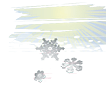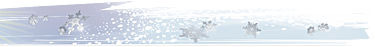1. Perfect Money and its features
What are some ways I can use Perfect MoneyPerfect Money is a universal system that was created as a perfect tool for online payments. Here is what you can do using Perfect Money:
- make money transfers between users;
- accept payments in on behalf of various business projects on the Internet;
- make regular payments on the Internet;
- store funds in a secure electronic account and receive interest;
- pay for goods and services in various online stores;
- store your assets in cryptocurrency with no risks and no need to set up an additional wallet;
- buy Bitcoin, gold, USD and EUR currencies online;
- borrow and lend funds on your own terms
What are Perfect Money supported currencies?
Each user account is a multicurrency one. It is subdivided into 4 different currency accounts:
- USD (PM units, the equivalent of United States dollar)
- EUR (PM units, the equivalent of Euro)
- GOLD (PM units, the equivalent of the precious metal, expressed in troy ounces)
- Bitcoin (property rights for the publication of entries in the global public database of bitcoin.org network on behalf of Perfect Money are reserved by Startup Research & Investments LLC);
How do I become a customer of Perfect Money?
To become a customer of Perfect Money, you need to register in the system.
2. Registration and login
How do I register in the system?If you want to register in the Perfect Money system, you need to click on the “Sign up” link at the top of the home page, and then enter your information.
What is the difference between Personal and Business accounts?
A personal account is intended for individuals.
A business account is intended for legal entities.
Both types of accounts can be used for business activities with no limitations.
What are the differences between a Premium level account and a Partner account?A Premium account is the account with exclusive features, especially when it relates to customer support. This type of status is awarded at the end of the first year or upon reaching a certain level of turnover in the account. A client has a right to submit a special application to upgrade his/her status. Having your status as Premium also offers reduced service fees as compared to a Normal status. Please note that Premium account service fee is similar to the verified accounts.
A Partner account is also a privileged type of account which is usually opened by a representative of a payment system, an exchange or a currency exchange service. The award of this status is a sole decision of the Perfect Money Administration. This status helps companies who do business online to optimize B2B payment processing.
How do I receive a Premium status?To receive a Premium status, you should be registered in the system for at least 1 year and deposit not less than 100,000 US dollars into your account, or its equivalent in another currency.
Why do I see an error during registration?This may occur if our website server is under maintenance. Please try a few hours later. It is also possible that your IP address is blacklisted by our DDOS protection system. Try to change your outgoing IP address, or contact our customer support.
Why didn’t I receive my account activation e-mail?It is possible that you have entered a wrong e-mail address during registration, or your spam filters blocked an automatically generated message sent by our system. Check your Spam folder; the message will probably be delivered in a few hours. Otherwise please register again using another e-mail address.
What should I do if the system does not accept the password or the password is lost?You need to send your Member ID and a scanned copy of a document proving your identity. After comparing this information with the data you submitted at registration, your password will be emailed to the email address provided during registration.
Can I have multiple accounts for one IP?Yes, but all the accounts should contain the same personal data.
What safety measures shall I take when logging into my account?
First of all, make sure that the address bar of your browser displays the proper URL: https://perfectmoney.com. If possible, try to use a virtual keyboard as it will protect you from potential identity theft by spyware. Please remember that to log into your account, you only need to use your username, password, captcha code. In some cases, we may ask you to confirm your identity by entering a code sent to your email. We never ask you for your email address and password. If you see any requests of such kind, it means you are on a phishing site – leave it! We strongly recommend that you enable additional security tools such as SMS Login and the Code Card. These tools will provide high level of protection for your account against unauthorized access. Please make sure that your antivirus is up-to-date and your computer is virus/malware free.
3. My account
What is the purpose of the My account section?“My Account” is the first page you see upon logging into the Member area. Here you can find your recent transactions history, information about your accounts, as well as details about the security tools used in your account. You can also create an additional account here.
4. Internal transfer
What account number should I use to receive money?To transfer funds, you need to use your account number, NOT the ID number , which is your login. To find out your account number please login to your account. You will see your account numbers within “My Accounts” section. You should choose the appropriate account based on the currency used: "U" - for US dollars, "E" - for Euros, "G" - for gold, and "B" - for Bitcoin.
What is a list of recipients, and why do I need it?A list of recipients is a feature designed to conveniently store the account numbers of your recipients in an organized manner.
What is the difference between a single payment and a scheduled payment?A single payment is an instant one time payment. The value of the payment is set by you. A scheduled payment is a feature that allows users to schedule payments to specified accounts on preset dates and of preset value.
Can I get my payment back?
No, you cannot. All payments made within the system are final and irreversible.
How can I send money to a mobile phone?In order to send money to someone`s mobile phone, you need to specify the amount, the account you want to send money from and the mobile phone number of the receiver. An e-Voucher code will be sent to his/her mobile phone. The receiver has to activate this code for the money to show up in his/her account.
How can I send money to an e-mail address?You can send money by e-mail to anyone, even if he/she does not have a Perfect Money account. All you need to do is to indicate the receiver e-mail address, the exact amount and the account you want to send money from. The recipient will receive an e-mail containing a special link to the Perfect Money website. Once registered at Perfect Money, your recipient will be able to get the transfer.
How can I know what fee I need to pay for my internal transfer?
To find out an internal transfer fee, you need to fill out the form on the “Send Money” page, click "Preview" and see the exact fee to be paid.
Why does the recipient not see my internal transfer in his/her account? It is possible that your transfer was regarded as suspicious by our intelligent antifraud monitoring system and was forwarded for manual processing. This process is a bit longer than the automatic transfer. If your transfer is delayed for a few hours, please do not worry. After your payment is verified and confirmed as legal, the money will be credited to the payee`s account.
What is a Quick payment?A Quick Payment is an option that allows you to save time on internal transfers in the Perfect Money system. It is a button integrated into the website interface, and it is available on any page of the website. It helps to make internal transfers in a few mouse clicks.
What is the difference between a Quick Payment and a usual transfer?The only difference is a transaction speed. A user does not waste time on going to the proper page, selecting currency, confirming details and so on. He/she only needs to specify the receiver account and the system will automatically choose the proper currency and the account to withdraw the funds from. The Quick Payment interface appears immediately upon clicking on the "Quick Payment" button located under the menu of the Member Area.
What is the fee for a Quick payment option?The service fee remains the same - 0.5% of the transfer amount for verified and premium accounts. For unverified accounts the fee is 1.99% of the transfer amount. The fee is always deducted from the account balance of the sender.
How do I make a transfer through a Quick payment option?Any time you need to make a quick transfer, please log into your account and click on “Quick Payment” at the upper left corner of the menu. Fill in the form with the receiver account number and transfer amount. The system will automatically determine the proper currency and the account to withdraw the funds from for this transfer.
How does the system choose an account to send money from?The system selects an account with sufficient funds. If a user has several accounts with sufficient balances, the system will ask the user to make this choice.
5. Exchange
Why do I need to exchange one currency into another?Given that currency markets are highly volatile and currency rates change rapidly during the day, currency exchange may become very profitable. By exchanging one currency into another, you can make money or protect your savings.
How do I know if I gained or lost by exchanging currency?The analytical service of Perfect Money allows you to know whether you get profit or loss from your currency exchange transaction. To check the results, go to the “Exchange Analytics” section by clicking the link at the bottom of the screen in the “Exchange” section. Here you can see analytics on each exchange transaction.
How can I navigate currency trends?You can view analytics and news on the currency market in the “Analytics” section to make your exchange activity more effective. To stay informed, please enable notifications on exchange rates to receive updates directly to your e-mail or mobile phone.
How can I disable notifications?To make changes, go to “Settings” and click “Notifications”.
6. Deposit
FAQ on deposits made by bank wires
How can I make a deposit by a bank wire?First of all, you need to verify your account. Upon verification, you should go to the “Deposit” section and choose the "Bank Wire" option. Once the page opens, select the account you wish to load by a bank wire and enter the payment amount. Next you need to complete the form by providing all the required details and click "Preview". After that, you will be asked to check all the entered information, choose the primary Certified Exchange Service provider and the secondary Certified Exchange Service provider from the list of partners, and click "Send". Certified Exchange Service provider is an exchanger that will process your bank wire. If you have any questions please do not hesitate to contact the Certified Exchange Service provider that you have chosen to process your bank transfer.
Note: It is mandatory to indicate the invoice number provided by the system in the commentary to your bank wire.
Why cant I get the bank details immediately?
Perfect Money does not process payments directly. This transaction is done by certified exchange service providers selected by a user. Each certified exchange service provider has its own bank details, so they become available after processing your application.
What is the minimum amount for a bank wire deposit?
The minimum amount is currently 300 USD or its equivalent in other currency. This number may change with no prior notice.
How long does it take to transfer money through a bank?
Money transfers via bank wire usually take from 3 to 5 business days. The money is credited to your account immediately once we receive the transfer from your bank.
What countries can I send a bank wire from?
To find the list of countries, go to “Deposit by Bank Wire” in the “Deposit” section.
Why is the amount credited slightly smaller than the amount sent?
We do not charge a fee for bank wire deposits; however, beneficiary banks and correspondent banks may charge a fee for their services.
What should I do if a deposit is not credited within 5 working days after it was made?
Sometimes transfers take longer than 5 days. Please contact the Certified Exchange Service provider your have chosen to process your order and notify of the delay. Check whether the bank’s name matches the one you specified in your transfer order.
Can I transfer money in parts through several transactions?
No, you cannot. You need to transfer the exact amount you specified when your order was placed. Otherwise, there might be problems with identification of your deposit.
Where can I view my applications for deposit by a bank wire?
You can see the status of your application in the “History” section. If your application was created recently and no other activity occurred in your account, you can find it in the “Deposit” section. You will also receive regular status updates to your internal mail at your account and e-mail address.
How is my application processed and how long does it take?
The system receives your application and redirects it for further processing to the selected Certified Exchange Service provider within 24 hours. Once your request is received and processed, all the payment details will be sent to you, if there are no concerns with your transaction. When the primary Certified Exchange Service provider fails to process your application for any reason, it is automatically forwarded to the secondary Certified Exchange Service provider selected by you. If it is able to process the application, you will receive the bank details to use for the money transfer. If it is not able to process the application, you will receive a rejection letter. The standard application processing time is 24 hours for each of the Certified Exchange Service providers.
Where can I see the status of my application?
You can monitor the status in the "Deposit" section, or check your internal mail and e-mail frequently.
How and where can I receive bank details to make a transfer?
If the status of your deposit application changes to "confirmed", you should send your funds to the bank account provided. Bank details are sent to the internal mailbox and the email address specified during registration. These details can also be found in your confirmed application.
Why should I specify a Certified Exchange Service provider when making a deposit by a bank wire?
Our payment system processes only internal transfers from accounts within Perfect Money. All deposits and withdrawals made through bank wires are processed by our Certified Exchange Service providers.
Why should I specify an secondary Certified Exchange Service provider?
Sometimes the primary Certified Exchange Service provider fails to process a user’s application for various reasons. Selecting a secondary Certified Exchange Service provider in advance will minimize the risk of a possible delay.
If I select two Certified Exchange Services providers, do I have to pay a commission to both?
No, you will only be charged by the provider who processes your application.
Can I send a bank wire directly to the Perfect Money system?
No, it is currently impossible. This transaction is carried out through Certified Exchange Services only.
FAQ on deposits by e-Voucher
What is an e-Voucher and where can I buy it?
An e-Voucher is a special code that can be used to make a deposit your Perfect Money account. You can give or sell it to other Perfect Money users who can activate it to at their Perfect Money accounts. E-Vouchers can be created instantly in the “Withdrawal” or “Statement” sections.
How can I load my account by an e-Voucher?
To make a deposit to your account using an e-Voucher, you need to enter its number and activation code into the appropriate fields at the deposit section, e-Voucher subdirectory of your Perfect Money account. E-Voucher deposit is instant.
FAQ on deposits made through exchange services
Why do I need an exchange service?Exchange Service providers work directly with a great number of payment options which helps users to get main benefits from working with Perfect Money system. For example, Exchange Service providers can help Perfect Money users to load their accounts via various payment systems, credit/debit cards, money transfers, bank wires, cash and other tools.
In a similar way, you can withdraw funds into other payment systems, credit/debit cards, bank accounts, bank wires, etc. or turn them into cash.
More information on payment tools offered by exchange services can be found on the “Certified Exchange Service Partners” page under their individual profiles.
Where can I see a list of the exchange service providers working with Perfect Money?
The list of our certified partners is always available here: https://www.perfectmoney.is/business-partners.html. We strongly recommend that you use exchange services from this list.
What is the fee for deposits made through exchange services?
Each exchange service provider sets its own fees. You can learn more about them on their websites.
I made a transfer to Perfect Money through an exchange service not listed as a certified partner. Now I don’t see the money at my account…
Nowadays a lot of scammers create fake exchange services. We strongly recommend using only those providers certified by our system and whose integrity we are confident about.
I found an exchange service provider who offers very low fees and a good choice of exchange options. Can you please check it out quickly and add it to your list of the Certified Exchange Service Partners?No, we cannot. Verifying an exchange service provider to include it into our certified list is a very slow process. It will take a significant amount of time to make sure that an exchange service provider can be trusted.
FAQ on deposits by Bitcoin
How do I make a deposit via Bitcoin?Please create a deposit order. To do that, please go to the "Deposit" section, select "Bitcoin", and when the page opens, click "Create a new deposit". Select an account you want to make a deposit to and enter deposit amount. Click "Preview". Make sure that all information is correct and submit your application.
After your application is submitted, please send the amount exactly as specified to the account provided.
Where can I get the address for my transfer?
The address can be found in the deposit order you have submitted. You can copy it immediately upon submission or find it later in your order form. To view your form, go to “Deposit” and choose from the list of your deposit orders at the bottom of the page. Select the one you need and click “View” to view the deposit details. Here you can find the Bitcoin address to send your money to.
What is the fee for deposits via Bitcoin?
There is no fee for deposits via Bitcoin.
How much time do I have to transfer funds to a Bitcoin address?
You have 24 hours to make one or more payments in Bitcoin to cover the amount specified in your deposit application.
Is there any limit for deposits by Bitcoin?
No, there is none.
Can I send the amount specified in my application in parts?
Yes, you can. However, all the payments should be made within 24 hours after the creation of your application and the sum of your payments should equal the amount specified at your order.
I do not remember the exact time when my order was created. How much time do I have left?
You can see the exact time of creation and time left until it expires in your deposit order. To view the form, go to “Deposit” section and choose from the list of your deposit applications at the bottom of the page. Select the one you need and click “View” to see the details. Here you can find the time it was created and deposit expiration time.
What do I do if the amount I sent is larger than the one specified in the application?
This operation will be carried out manually. If the money is not deposited within 24 hours, please contact the Support Team.
What should I do if I cant transfer the amount specified in my deposit order?
Create a new order for the amount you can transfer.
I have transferred only a part of the amount specified. Is it going to be deposited into my account?
Most likely, this operation will be carried out manually. If the money is not deposited within 24 hours, please contact our customer support.
I have paid the full amount but I dont see it deposited into my account. Why?
Your deposit will be processed only after the entire amount is received by Bitcoin. Each payment requires at least 3 confirmations from the Bitcoin system.
Deposits through the Credit Exchange
How can I deposit funds via the Credit Exchange?
If you want to deposit money by borrowing, you need to create a loan application. To create your own application, you need to go to the “Credit Exchange” section and click “Get a loan”.
Look through the existing loan proposals; you might find the one you like.
If you fail to find an offer that meets your needs, you can create your own loan application.
On the opened page please specify the account to which you want to receive your loan, the requested amount, the interest rate, the loan term, purpose of the loan and the commentary thereto. Once you are done, click on the ‘Preview’ button and check all the information entered. If you are sure that everything is correct, click on "Create a new loan application" to confirm, or on the "Back" button to make any corrections.
Where can I view my application?After it is created, your application will be listed here https://perfectmoney.is/credits/deals_take.html.
In what currency can I take a loan at the Credit Exchange?At the moment only USD loans for U-accounts and Euro loans for E-accounts are offered.
How much will it cost to make a deposit via the Credit Exchange?The deposit procedure is free; however, there is a fee for using the Credit Exchange.
What happens if I fail to pay my loan back?The system will automatically block your account. Any funds from the account used for the loan will be used to pay off your obligation. In addition, you may be subjected to legal prosecution on behalf of a lender.
How quickly can I find a lender?Loans are issued by other participants of the Credit Exchange, so it all depends on how competitive is your offer. Try to make the loan terms attractive to your potential lender, and you will be able to find a lender fast.
Shall I create my own loan application or choose one of the existing ones?It all depends on your preferences. If time is of essence, choosing an existing loan offer is a smart choice as you will receive money fast. When you create your own application, you can ask for better terms for yourself, but you will have to wait for a lender who is willing to accept them.
I do not want to make my loan application public.You can create a personal loan application and send it privately to a specific agent. In this case only the recipient will be able to see it. The fee remains the same: 0.5% paid by the lender and 0.5% paid by the borrower.
7. Withdrawal
FAQ on withdrawals made through bank wires
How do I withdraw money to my bank account?This option is available to the verified users only.
If you want to make a withdrawal by bank wire, please visit "Withdrawal" section, select ‘Withdrawal Through Bank Wire’ option, and complete all the required fields. Your bank details can be obtained from your bank. Use the “Preview” button to check if all the information is correct. Here you can also choose your primary Certified Exchange Service provider and the secondary Certified Exchange Service provider that will process your application. Certified Exchange Service provider is an exchanger that will process your bank wire. If you have any questions please do not hesitate to contact the Certified Exchange Service provider that you have chosen/intend to choose to process your bank transfer.
You should review your entries once more and click "Confirm withdrawal”. The system will save your application.
How long will it take to withdraw money by a bank wire?Usually a Certified Exchange Service provider sends money within 24 hours after an application is created. However, it may take 3 to 5 business days for the money to show up in a user`s account.
What is the minimum amount I can withdraw via a bank wire?The minimum amount is set by the Certified Exchange Service partners.
What is the maximum amount I can withdraw via a bank wire?There is no set limit.
What countries can I wire my money to?You can find the list of countries in the “Withdrawal” section by clicking “Withdrawal by Bank Wire”.
Why does the system not allow me to withdraw all the money from my account?The commission for withdrawals is charged from the account balance. When you identify the amount you wish to withdraw, you need to make sure that your account balance can cover the commission you have to pay.
My bank does not work with IBAN, what is the right way to fill out my withdrawal application?You can simply enter your bank account number into the IBAN field.
Can I withdraw my money into another person’s account?You can withdraw your money into any bank account. You just need to make sure all the recipient information is correct.
What should I do if the withdrawal did not reach my account within 5 working days?
Sometimes a transfer takes longer than 5 days. Please contact the Certified Exchange Service provider your have chosen to process your order and notify of the delay There might be a mistake in your withdrawal application like an incorrect account number and/or name of a payee. This is why the bank cannot credit the money to your account.
Why should I specify a Certified Exchange Service provider when making withdrawal by a bank wire?Our payment system only processes internal transfers made by Perfect Money account holders. All deposits and withdrawals made through bank wires are processed by the Certified Exchange Service providers.
Why should I specify an secondary Certified Exchange Service provider?
Sometimes the primary Certified Exchange Service provider of your choice fails to process an application for some reason. When you select an additional provider, you minimize the risk of delays in processing.
If I select two Certified Exchange Service providers, do I have to pay a commission to both?No, you don’t. You will be charged only by the provider who processes your application.
What do I do if Certified Exchange Service providers rejected my order or if I do not like the providers offered?In such case you may always use Certified Service providers from our list https://perfectmoney.is/business-partners.html Please contact them directly to make bank wire arrangements.
FAQ on withdrawals by e-Voucher
How can I create a new e-Voucher?You can easily and instantly create a new e-Voucher in the "Withdrawal" section of our website. To do that, you need to enter the amount you want to withdraw and choose the account for payment.
How can I use the created e-Voucher?You can use your e-Voucher at your discretion. You can sell it for profit or give it to a third party as a payment for work, service or goods.
Is there any commission for loading an account via an e-Voucher?Deposits by e-Vouchers are free of charge.
Is there any fee to issue an e-Voucher?
The system charges a standard fee: 0.5% of the e-Voucher amount for verified accounts and 1.99% for unverified accounts. The fee is charged from the account balance.
FAQ on withdrawals made through exchange services
Where can I find the list of exchange service providers working with Perfect Money?The list of our certified partners is always available here: https://www.perfectmoney.is/business-partners.html. We strongly recommend that you use only the exchange services from this list.
What is the fee for withdrawals through a currency exchange service?Each exchange service provider sets its own fees. You can learn more about them on individual websites.
FAQ on withdrawals into other e-currencies
How can I withdraw funds into another digital currency?If you want to withdraw your Perfect Money currency, you should contact one of the Certified Exchange Service providers. The list is always available at https://www.perfectmoney.is/business-partners.html. We strongly recommend that you choose providers with a high Trust Score.
I failed to find the electronic currency I need at any of the exchange service providers. What shall I do?Unfortunately we cannot influence the work of our Certified Exchange Service partners in any matters not related to our payment system. Probably the best solution for you is to withdraw your PM currency into cash, and then buy the currency you want.
Where can I see the list of the exchange service providers working with Perfect Money?The list of our certified partners is always available at: https://www.perfectmoney.is/business-partners.html. We strongly recommend that you use only the exchange services from this list.
Can I withdraw my funds via bank wire using an exchange service provider?Yes, you can. Some of our Certified Exchange Service providers can send and receive direct bank wires.
What is the fee for withdrawals through a currency exchange service?Each exchange service provider sets its own fees. You can learn more about them on their websites.
I made a withdrawal from Perfect Money through an exchange service not listed as a certified partner. Now I don’t see the money in my account…What shall I do?Nowadays a lot of scammers create fake exchange services. We strongly recommend using only those providers certified by our system and whose integrity we are confident about. Money transferred through a Certified Exchange Service provider will appear in your account instantly.
How can I withdraw Perfect Money funds into my bank card? Is there any fee?Unfortunately at this time this operation cannot be processed directly. However, you can contact one of our Certified Exchange Service providers and they might be able to help you. The commission for this service will be set by the exchange service provider of your choice.
FAQ on withdrawals to Bitcoin
Can I withdraw funds directly into Bitcoin?
Yes, you can. The Perfect Money system offers direct withdrawals from your PMB account to your Bitcoin account.
To withdraw funds from your PMB account into your Bitcoin account, you need to create a withdrawal order by going to the "Withdrawal" section and clicking on the “Bitcoin” button. Next, you should click "Create a new withdrawal application". On the opened page you will enter the account number you want to use for your withdrawal, the Bitcoin-address to which you want to transfer the money and the amount transferred. Click on "Preview" to check if everything is correct and confirm the payment.
Is there a fee for withdrawals to Bitcoin?Yes, there is. The system charges 0.5% of the amount transferred to Bitcoin.
I made a mistake while typing a Bitcoin address. Can you cancel it?No, all payments are irreversible. It is recommended that you should not type an address but copy and paste it. You should also double check all the information a few times before submitting the payment.
Can I withdraw funds to Bitcoin from my other accounts rather than PMB?No, you cannot. Withdrawals to Bitcoin are only possible from PMB accounts.
Can I withdraw funds from my PMB account to the Bitcoin account of another person?Yes, you can. Such transfer is possible.
Withdrawals through the Credit Exchange
How can I withdraw money via the Credit Exchange?In fact, lending money through the Credit Exchange is not considered a withdrawal. You simply transfer your money to borrowers, and later get it back with an interest.
If you want to become a lender, you need to create a loan offer. To start a loan proposal, you need to go to the Credit Exchange and click "Give a loan".
On the opened page, fill out your loan offer by specifying the account you want to use, the amount proposed for a loan, the interest rate, the loan term, a way of loan processing, the loan purpose and the comment. Once you are done, click on the ‘Preview’ button and check all the information entered. If you are sure that everything is correct, click on "Create a new loan proposal" to confirm, or on the "Back" button to make any corrections.Your loan proposal will be added to the existing list of proposals - https://perfectmoney.is/credits/deals_give.html
How much does it cost to become a lender on the Stock Exchange?This option is free of charge. However, there is a fee for issuing a loan which is 0.5% of the loan amount for verified accounts and 1.9% for unverified ones.
8. Statement
What is the Statement section used for?
Here you can find information on your financial activity. Any operation can be tracked by a transaction number (Batch). In this section you can also manage your e-Vouchers.
I need a statement but I do not remember the batch.You can view the statement for your specific account by clicking on the account number. You will be able to see the history of all transactions made in this account. By using filters, you will easily find the transaction you are looking for. To apply a filter, click on the name of the column, and find a small arrow indicating that the filter is in use.
Why do I need charts?A chart is a visual aid to understanding trends and getting an objective assessment of the situation. Perfect Money helps customers to stay well-informed about their finances by setting the parameters they need. If you want to make your own chart, you need to go to the "Statement" section, select the account and click "Draw a chart". You can create one that shows your account activity for a day, three days, a week, a month, or six months.
What is the CSV history?Most companies in the world have hard copies of their electronic documents. CSV history is your account statement available in a format that can be opened and printed using Microsoft Excel.
What are filters and why do I need them?Filters help you to sort and display only relevant information. You can sort information by time, amount, account or action. To delete all the filters applied, click "Clear filter".
9. Analytics
Why do I need the “Analytics” section?It helps Perfect Money customers to be well-informed about currency markets, provides the latest financial news, and helps to analyze exchange rates dynamics (charts are available). You can also subscribe to notifications about exchange rates delivered to your e-mail or mobile phone.
10. Internal mail
What type of messages can I send or receive in this section?In this section you can send/receive messages to/from the system administration and/or support department.
How to send an SMS message to any phone number in the world?You can use your internal mail to send SMS messages to any mobile phone in the world.
To send SMS, you need to go the “Internal Mail” section and click on "Send SMS to any mobile phone". Next you need to enter the recipient’s phone number, type the message and enter a captcha code. Click on the "Preview" button to check the details and confirm by hitting "Send".
This service is not free. The cost of one message is $0.1 USD.
11. History
What is the “History” section used for?It helps you to analyze all the operations performed within your account. You can find a specific transaction by filtering actions, time period or other parameters. You also can import your history into a text format and save it. The affiliate program statistics is also available in the “History” section.
Is it possible to view only certain actions in my account?Yes, it is. You can use filters to arrange information.
What are filters and how do I use them?History section filters is a special tool used to display only relevant information. If you want to use filters when viewing your history, go to the "History" section and select the filter required. Once you set the filter, click "Search".
Can I combine filters?Yes, you can. Moreover, the system recommends combining filters to optimize search. For example, you can choose your object, "Account", and your action, "Create", and the system will display all information related to the creation of anything within your account, e.g., creation of invoices, orders, etc.
Can I sort by date?Yes, you can. Our system offers an option to sort by dates, thus significantly reducing your search scope to a specific time interval.
I choose a wrong filter, what shall I do?To reset a filter, click on the "Clear Filter" button and the system will reset all search options selected previously.
I clicked something and now my history is displayed in a strange way.You might have accidentally clicked on a filter. There are some other filters in addition to the Object and Action ones including: Created, Subject, Action and Amount. By selecting one of those filters you can change sorting priorities. Use the "Clear filter" button to reset.
Can I delete something from the account history?No, this is impossible. Your history cannot be changed or edited.
What filters are available in the History section?
The system offers a number of filters to keep track of user activity from the day an account has been created. By using filters, account owners can keep track of the following areas:
- "User". This filter helps a user to view all actions related to changes in the user`s personal information, as well as exact login times and the IP-addresses used to login.
- "Account". This filter enables a user to see all actions related to the creation of wallets within his/her account as well as any changes in account balances.
- "Deposit". This filter enables a user to see all actions related to deposit applications including the ones denied and unprocessed by the system.
- "Withdrawal". This filter enables a user to see all actions related to withdrawal applications, including the ones denied and unprocessed by the system.
- "Mail". This filter enables a user to see all actions related to internal mail usage within the account.
- "Security". This filter enables a user to see all actions related to changes in security settings, including notifications, PIN codes to verify the identity, etc.
- "Exchange". This filter enables a user to see all actions related to exchange applications made within his/her accounts, including pending and completed ones.
- "SMS". This filter enables a user to see all actions related to the use of SMS option in your account.
- "Public". This filter enables a user to see all actions related to changes in the public information provided by his/her profile.
- "Scheduled payment". This filter enables a user to see all actions related to changes in payment schedule including its creation, configuration, and submission times.
12. Settings
How do I use “Settings”?You may use this section to make changes for the personal data in your account, to specify the information viewable by the public, to enable or disable your security options, to create subaccounts or enable notifications. You may also verify your account, add your verified websites and phone numbers. Experienced users can use this section to integrate API into their websites and to configure access by selection of IP masks.
13. Security
IP Address Authentication
How does Identity Check work?
Every time when someone tries to access an account from an IP address that is different from the previous login attempt, or from a different browser, the system blocks the access and sends out a message with a special PIN code to the user`s e-mail specified during his/her registration. User is asked to enter that code to confirm his/her identity to login to the account. This option is enabled by default.
I have received a PIN code to my email but the system rejects it. What can I do?Perhaps you have chosen a PIN-code for the previous login attempt. Please make sure that you use the most recent PIN code. Please check the spam folder of your mailbox to make sure that you do not have a newer PIN Code.
I have tried to enter the PIN several times, and now the system says that my account is locked.
The system automatically locks an account following a certain number of failed login attempts. Your account will be unlocked automatically after a few hours.
Ive lost an access to my e-mail. What shall I do?Please change the email associated with your account by submitting a form here: https://perfectmoney.is/restore.html Please select “Change Email” from the drop down menu.
Can I disable the IP authentication option? If yes, then how do I do it?This option can be disabled; however we strongly recommend that you should not do it. To switch it off, please go to "Settings" in the "Security" section and click on "Change Security Settings". Then click on "Disable" under the "Identity Check" option. The system will send you a PIN-code to e-mail which you provide during the registration to check your identity. The option will be disabled when the code is verified.
How much does the Identity Check option cost?
This option is free.
SMS Login
How does SMS Login work?Every time you login to your account, the system blocks access and sends out an SMS message with a PIN code required for authorization. Each SMS message costs 10 cents.
Why do I not receive SMS notifications to my mobile phone anymore?Try to resend the message once more. If after you tried, you are still not receiving it, perhaps, your mobile operator blocks messages from us. To disable SMS login, please submit a form here: https://perfectmoney.is/restore.html Please select “Disable SMS Login” at the drop down menu.
How do I enable SMS login?Go to "Settings" in the "Security" section and click on "Change Security Settings". Then click "Enable" under the "SMS Login" option. To enable this option you should have at least 5 USD in your account.
Attention! SMS notification is paid service. The cost of each message is 0.1 USD.
How do I disable SMS Login?Go to "Settings" in the "Security" section and click on "Change Security Settings". Then click "Disable" under the "SMS Login" option. The system will send a code to your mobile phone. The option will be disabled when the code is verified.
Code Card
How does the Code Card protection work?When you enable this option, the system sends a graphic image containing a set of codes to your e-mail address. Later the system will ask you to enter one of the codes from that image to confirm your transactions. We recommend that you only keep a hard copy of the Code Card in a safe place for security reasons.
Ive lost a message containing the Code Card. What shall I do?
To Disable a Code Card, please submit a form here: https://perfectmoney.is/restore.html Please select “Restore Code Card” at the drop down menu.
How do I disable Code Card protection?Go to "Settings" in the "Security" section and click on "Change Security Settings". Next, click on "Disable" under the "Code Card" option. The system will ask to confirm the operation by a code from the Code Card. The option will be disabled when the code is verified.
Notifications
How do I enable notifications?You can enable them in the "Settings" section of your account. Go to the "Notifications" section to configure a wide range of notifications and to indicate the e-mail where you would like to receive them.
Where can I receive my notifications?Notifications can be sent by e-mail or to a mobile phone.
I have enabled SMS notifications but I do not receive them. Why?
There are a few possible reasons. The first one is a transaction amount. The system will not send notifications if your transaction is less than 5 USD. The second reason is a low account balance. Each SMS notification costs 10 cents. You might not have enough in your account to cover the cost. If none of this applies to you, please contact our support team to clarify.
How can I disable tips in my account?To do that you need to go to the “Settings” section and disable them using the button in the lower left corner of the screen, next to the personal data field.
Public Information about the account
Why do I need the “Public Information” option?
This feature is useful for financial companies who need to demonstrate account balances to customers to prove their reliability. Accounts with huge turnovers appear more credible and secure.
How can I set up the Public Information” option?
Go to the "Settings" section, find the "Public Information” link and click on "Change Public Account Information Setting". Here you can put check marks next to the fields you would like to make public, enter a captcha code and then save the changes.
How can I open my account information to the public? Please copy a special link from "Public Information for my Account" and paste it into your website. You can also get public information on any Member ID, if available. Details are shown as follows:
Created
Account Name
Type of Account
Credit status
Trust Score rating
Account Verification
Verified Website(s)
Verified Phone number(s)
User ID
Full name
Address
City
Country
State
Zip code
E-mail
Phone number
How do I close public access to my account information? To restrict access to your information, go to the "Settings" section, find the "Public Information” link and click on "Change Public Account Information Settings". Now you can remove the check marks next to the information you want to hide from public view. Then you should enter the captcha code and save the changes. Please note that all the information is hidden from public view by default.
Subaccounts
Why do I need subaccounts?
You can create up to three subaccounts to enable your partners, contractors or your personal accountant to have access to your account in order to see the state of your account and view the statement. Subaccounts allow you to efficiently manage finances, keep track of funds and make your business transparent.
Subaccount privileges are limited to viewing balances and statements only. You can choose to configure one of these options or both.
How can I create a subaccount?Subaccounts are created in the “Settings” section, under “Subaccounts”.
How do I enter a subaccount?You can enter a subaccount from the main Login page in the same manner as the regular account.
Account verification
What is verification and why do I need to verify my account?Account Verification is an important procedure offering a wide range of features and increasing the trust of your partners and customers, both potential and existing ones. One of the main features offered to verified account holders are deposits and withdrawals by bank wires.
How do I verify an account?
To verify your account, please go to "Settings" and choose "Verification management”.
The verification procedure consists of 3 steps.
First, you need to verify your name. To confirm your name, you need to upload a scanned copy of your ID (passport or driving license) into the form provided. Later our company employees will personally compare the name in your account with the name in the documents. If the information matches, your name will be verified. If your document is not in English, you should provide a notarized translation.
The second step includes address verification. To verify your address, you need to provide a scanned copy of your utility bill with your name and address printed on it. Utility bills are bills for water, gas or electricity consumption sent to your home address by a local service company. If the document is not in English, you should provide a notarized translation.
The last step is to verify your phone number. Please accept a phone call from Perfect Money and write down a code provided by an automated system. Next enter this code into the form on the website. If the code is, the status of your phone number will change to “verified”.
Can I go through only one of the three verification procedures?
To verify your account, you need to complete all three steps.
"Address Verification" and "Phone Number Verification" become available only after you verify your name.
I have sent a copy of my passport but my name is not verified. Why?Data verification is carried out manually by our staff members, so this process may take 3-5 days.
Why is my address not getting verified?Probably your application for name verification has not been approved yet. Data verification is carried out manually by our staff members, so this process may take 3-5 days.
How much does it cost to verify the account?Verification procedure is absolutely free.
What should I do if my verification was rejected?Probably some of the information you provided was incomplete or incorrect. You will receive a notification via internal ticket system with the reasons why your document was rejected. Please correct the problem and attempt verification again. If you are sure there is an error, please contact our Customer Support.
14. Affiliate program
What is the commission for a funds deposit via bank transfer?Currently we do not charge any commission fee for depositing money into your PM account via bank transfers. Some intermediate banks might charge you for the technical aspect of the transaction.
What is the interest rate paid to the referrer for the activity of his/her referrals?
We pay 1% per annum of the minimum monthly balance in the account of each referred user.
How often do you make payments under the Affiliate Program?
Payments are made at the end of each month.
Where can I view payments made under the Affiliate Program?The list of payments made under the Perfect Money Affiliate Program is provided in the upper part of the “History” section. Here you can also see the list of your referrals.
How do I find my referral link?Your referral link looks like https://perfectmoney.is/signup.html?ref=account, where `account` is your Member ID.
15. Questions on API
What is API and why do I need it?API software allows some third-party resources to automatically contact the Perfect Money system to request balance, account transaction history and to process automatic payments.
How can I install API?If you need to install API on a website, please go to the “Settings” section and read the installation instructions carefully. The manual contains comprehensive information on how to install API.
Why Perfect Money API is not working?If you are trying to use API and it doesn`t work, first you need to check the status of the API option in the lower part of the “Security” section. If it is disabled, you need to turn it on. You also need to enter an alternative access password in the “Security” section to activate your API. Another possible reason is an incorrect configuration of API. Your access IP mask may differ from the one specified during the registration. If you fail to solve the problem, please contact our customer support.
How do I configure the IP-mask of API?It can be configured in the “Security” section, near the API switch on button.
I want to integrate a module but Im afraid that I will fail to configure it...API installation is intuitively simple. Currently Perfect Money offers a number of modules that can be easily integrated into a ready CMS. A full list of CMSs with turnkey solutions provided by Perfect Money can be found on http://www.perfectmoney.is/sample-api.html.
All you need to do is to visit the website, download a module and start accepting payments in PM currency.
If you still have any questions, please do not hesitate to contact our support team who are always happy to assist you in all matters related to the integration of the Perfect Money modules into your website.
In some complex cases you will need to obtain services of an API professional to assist you with your task.
How much will it cost me to get an advice on installation?This procedure is free of charge. You can apply on http://perfectmoney.is/contact_ticket.html
I would like to see how it works before installing…This is quite a reasonable request. We can show you how it works in detail. If interested, please go to http://perfectmoney.is/sample-api.html.
What payment options will be offered to my customers?Immediately after you integrated one of the API Merchant modules into your online shop/website, your customers will be offered one more payment tool which includes payment by Perfect Money e-currency and e-Vouchers.
For which CMSs are there ready plugins offered by Perfect Money? Currently we offer ready plug-ins for the following CMSs: ZenCart,ShopCMS, osCommerce, ShopScript, Cube Art, VirtueMart, CS Cart, Ubercart, Xcart, PHPShop, Open Cart, Presta Shop, Drupal, WHMCS, Word Press, PHPFox, Magento, Simpla, Amiro.CMS, MODX, EMI.CMS, Moodle, Diafan.CMS, Joomla, SHOPOS, HostCMS, NetCat, Invision.
16. Questions about fees, commissions and payouts
What is the fee for deposits by a bank wire?Currently we do not charge a fee for deposits by a bank wire; however correspondent banks may charge you for their services. You should also consider fees paid to Certified Exchange Service providers (primary or secondary ones).
What is the fee for withdrawals by a bank?
Currently the fee is $50 + 3% of the total amount (but no more than $1,000). The commission is paid from the balance of the sender`s account. You can always view our current commission fees in the “Fees” section. You should also take into account fees set by each individual Certified Exchange Service provider (primary or additional) you select.
What is the fee for a transfer to another account within the system?The commission for internal payments is 0.5% of the amount transferred for verified accounts and premium accounts. For unverified accounts the commission is 1.99%. It is always paid from the balance of the sender`s account.
How does the system calculate the annual 4 interest rate?At the end of each month the system calculates 0.33% of your minimum account balance. For example, if your account balance was going up or down during one month but its minimum value was $1000.00, you will be credited with $3.30 at the end of that month.
17. Credit Exchange
What is the Credit Exchange?The Credit Exchange is a service offered by the Perfect Money system to its users who wish to borrow or lend money at an interest and on mutually beneficial terms. More information on how to get or issue a loan, visit the “Credit Exchange” section at https://perfectmoney.is/credits/about.html.
Is there a fee for participating in the Credit Exchange?
The Credit Exchange does not charge any additional fees. A lender pays the standard 0.5% fee upon request to transfer money to a borrower. A borrower also pays the standard 0.5% fee upon request to transfer money to the lender. Please note that the fee for unverified accounts equals 1.99%.
In which currencies are loans offered? All operations on the Credit Exchange are carried out in USD and Euros.
How do I become a lender on the Perfect Money Credit Exchange?
If you want to become a lender, you need to create a loan proposal. To start a loan proposal, you need to go to the Credit Exchange and click "Give a loan".
Fill is your loan offer by specifying the account you want to use, the amount proposed for a loan, the interest rate, the loan term, a way of loan processing, the loan purpose and the comment. Once you are done, click on the ‘Preview’ button and check all the information entered. If you are sure that everything is correct, click on "Create a new loan proposal" to confirm, or on the "Back" button to make any corrections.
Your loan proposal will be added to the existing list of proposals - https://perfectmoney.is/credits/deals_give.html
Is the lending process automatic or manual?It all depends on a lender and his/her terms. You can set it up as automatic or manual, and even give a personal loan.
What is a personal loan?A lender can make a personal loan offer to a particular agent, usually selected from the list of trusted agents. The process of issuing a personal loan is similar to a regular one. All you need to do is to select “Personal” from the "Deal process" options. In the popped up field you need to specify the name of the agent you are issuing the personal loan to. The rest of the procedure remains the same.
What happens if a borrower fails to repay a loan on time?If a borrower fails to repay a loan, the system will automatically block his/her account and its balance will be used to pay off the loan.
How do I protect myself from dishonest borrowers?
You can screen borrowers by looking at their reliability rating or Trust Score: the higher, the better. A lender has a right to set lower limits for Trust Score rankings for loan receivers. A lender also has a right to choose who to issue loans to or to deny applications. Please ask the borrower to disclose all information about his account and analyze the information carefully. Generally you can, and should, ask as much information as necessary to rest assured that the loan will be returned.
You can create your own list of agents to work with.
What is the minimum and maximum loan term?The minimum loan term is 1 day. The maximum loan term is 365 days.
What is the minimum and maximum interest rate for loans?The minimum interest rate is 0.5%. The maximum interest rate is 200%. However, you should remember that the smaller is your interest rate, the higher is your chance to attract users and to receive a good feedback.
How do I borrow money?
To obtain a loan you need to create a loan application or to look through a list of existing loan proposals; you might find the one you like. If you fail to find an offer that meets your needs, you can create your own loan application.
To create your own application, you need to go to the “Credit Exchange” section and click “Get a loan”.
On the opened page please specify the account in which you want to receive your loan, the requested amount, the interest rate, the loan term, purpose of the loan and the comment. Once you are done, click on the “Preview” button and check all the information entered. If you are sure that everything is correct, click on "Create a new loan application" to confirm, or on the "Back" button to make any corrections.
After it is created, your application will be listed here https://perfectmoney.is/credits/deals_take.html
What shall I do if I do not want everyone to see my loan application?You need to create a regular application. However, you need to type the account number of a specific agent in the field marked "For agent", or choose an agent(s) from your list. Your request will be sent directly to the specified person, and no one else will see it.
What is a Trust Score and how is it calculated?Trust Score is a personal rating of each member on the Perfect Money Credit Exchange, which characterizes business activity of its owner.
Calculation of the Trust Score is based on the following:
a. Productivity – the number of accounts involved in transactions;
b. Volume – the amount of funds transferred;
c. Lifetime – the age of the account (starting from the first transaction);
d. Reviews - complaints and positive feedback on the account;
e. Amount – the monthly minimum account balance
The minimum Trust Score value is 0. There is no limit for the maximum Trust Score. All new accounts have a Trust Score of 0.
What does a medal in my account mean?For users with a long lifetime in Perfect Money system we give medals for loyalty. The medals are the hallmark of the account showing the rating and the status of the user`s account. There are 3 types of medals - bronze, silver, and gold, corresponding to 3 different levels. The key factor in the medal award procedure is the lifetime of the account.
Can I get a gold or platinum medal by paying a certain amount?No, you cannot. These medals are free of charge and are awarded based on active use and loyalty to the service.
Can the system change the class of medal by replacing it with the lower ranked one, for example, from gold to silver?No, it is impossible.
Why is my Trust Score not growing?It is possible that the amount of transactions you make is not enough to increase your Trust Score. Operations within your account might be small and identical for your Trust Score to grow. Increase your productivity, ask your former Credit Exchange partners to leave positive feedback, and your ranking will begin to rise. Try not to engage in conflict with other participants of the Credit Exchange as negative feedback can significantly harm your reputation.
Why does my Trust Score fall?
It can happen due to a decrease in your account performance or in your general turnover.
It will be difficult to increase your Trust Score by making identical transactions or using similar tactics. Please keep in mind that a high Trust Score at the moment does not guarantee better results in the future.
You should also maintain active communication with your borrowers to avoid misunderstanding and negative reviews that can affect your Trust Score.
How can I provide an access to my personal data for the Credit Exchange users?You need to go to the "Settings" section, and place a check mark against those items that you want to make public. You can share your turnover, transaction history and deals. Save your choices by clicking “Save”. No further action is required.
Why would I need to make my personal information visible for other Credit Exchange users?Other Credit Exchange users only see your account number and your credit rating by default. If you make your personal information public, users’ trust in you will grow significantly, which, in turn, will result in a greater number of mutually beneficial operations.
How can I configure notifications on my Credit Exchange transactions?You can choose to receive notifications about transactions made on the Credit Exchange. Enable notifications to your e-mail address or mobile phone number (entered in an international format).
First, go to "Settings" and click "Change notification settings". If you haven’t done that already or would like to make changes, enter your e-mail address and telephone number. Then select the events you want to get notified about and a way to receive notifications. Save your settings.
How much will it cost to stay notified?If you select SMS-notifications, each SMS message sent to your mobile phone will cost you 10 cents deducted from your main USD account balance. E-mail notifications are free of charge.
18. Mobile applications
How can I use Perfect Money on my mobile phone?There are two ways to use Perfect Money on your mobile phone. The first one is to login directly through the browser on your device. The second way is to download the Perfect Money app.
Where can I download the Perfect Money app?
It depends on your phone operating system. For Android devices you can download the Perfect Money app from the App section of the Play Market.
For iOS-based phones, please go to the App Store and search for the Perfect Money app to install it.
How do you I login using the app? Do I need to register again? Use the same login and password as you normally do while using you PC. You will have no difficulties logging into your account.
What options are available in the Perfect Money app?You can deposit, withdraw and exchange.
Is the app safe? Yes, the application is completely secure. When someone tries to log into the app, the system immediately notifies you by email or SMS, depending on your security settings. It is recommended to use all the security tools provided.
Are there any limitations set for working with transfers through the app?No, there are no limitations on transfer amounts.