Getting started
Although Perfect Money is an easy to use system, its users may face some difficulties. Therefore, we offer a complete guide to using Perfect Money and all of its tools.
First of all, you need to register either a "Personal" or a "Business" account. Registration is done in two steps.
Step One
Enter the information about the account owner. It is recommended that you provide as many details about yourself as possible. They will be required to prove the identity of the account holder and to restore account passwords and other data. If, for any reason, you do not want to provide your personal information to the system, you should at least complete the mandatory fields marked with a red asterisk "*".
Step Two
At this stage you will get your identification number (Client ID). After registration you will receive an email message from the system administrator with your ID number.
Attention! For safety reasons the system does not send passwords to e-mail boxes.
How to log in
Go to the "Login" section. Enter your "Client ID", "Password" and "Captcha code" to gain access to the Member Area.
Tip: It is recommended that you use a Virtual Keyboard, in case you are not aware of any malware installed on your computer.
Beware of intruders! For your own security, please use antivirus programs and firewall. Be wary of key-loggers and phishing websites. Remember that the Perfect Money URL in your address line should always look as follows:
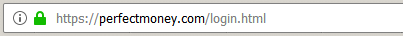
All actions initiated from the Member Area are considered to be performed by the account holder by default. The account holder is solely responsible for all the actions performed within the Member Area.

